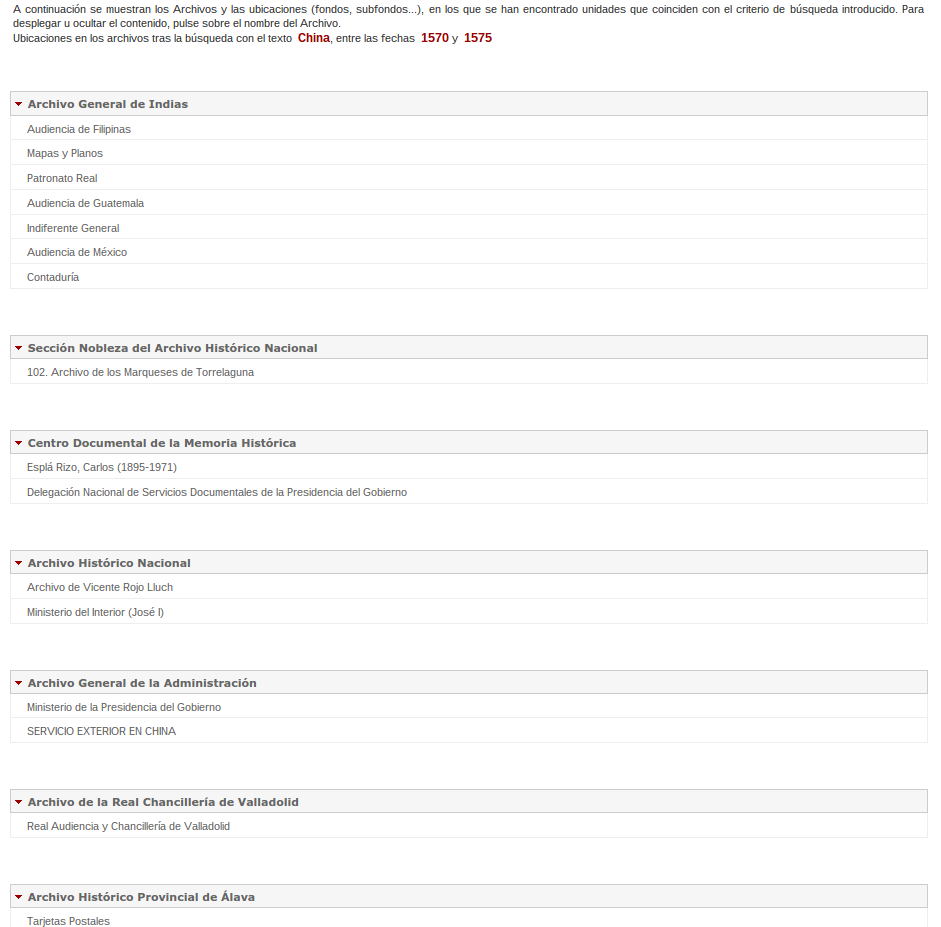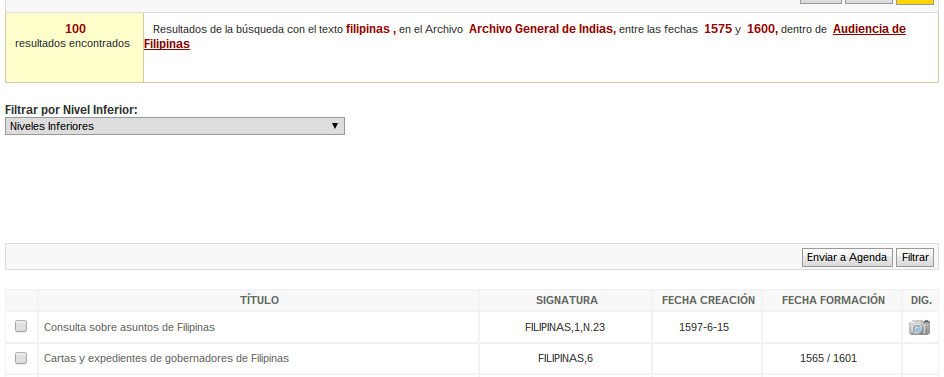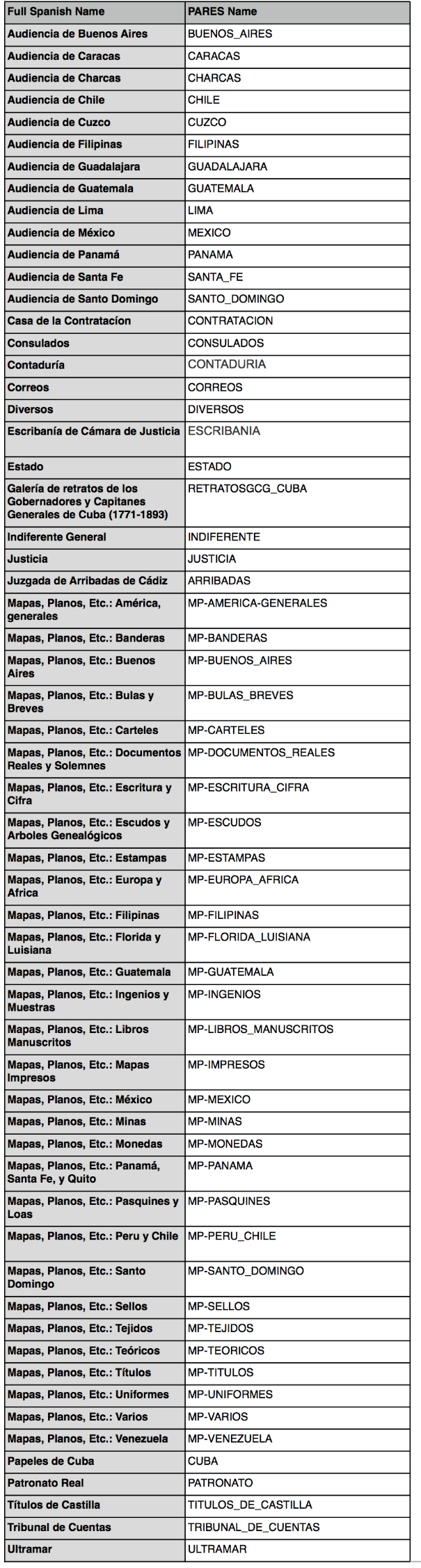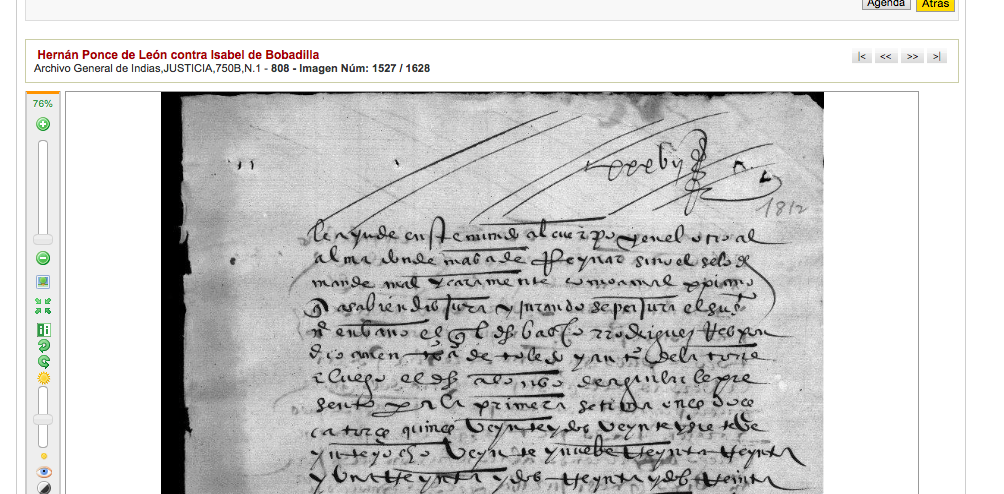The information on this page is now out of date, and has been replaced by two new guides: What is PARES? and How to Use PARES
Taming PARES: Accessing Some of the World's Greatest Archives with One of the World's Crankiest Websites
I maintain this site at my own expense, but if you would like to contribute to its upkeep and development, please feel free to toss a few coins in the tip jar.
A collaboration between Scott Cave and Ashleigh Dean. If you have any questions, corrections, or technical issues, contact Scott.
(The Table of Contents below contains internal links for quick navigation)
PARES: What is it good for?
The online Portal de Archivos Españoles, maintained by the Spanish government at pares.mcu.es, is an excellent resource for information and documentation of public and private archives throughout Spain. Alas for we poor scholars, it is also unbelievably inscrutable, with a search function that can defeat even seasoned users, as one of us found out last year when we arrived in Seville (six years after logging on to PARES for the first time) to discover that virtually every single document we needed had been digitized, but not listed as such. More on that later. </http:>
Inscrutable or not, however, we need PARES, and not just those of us whose research involves Spain directly. Researchers of all areas of Latin America from the late fifteenth century up to independence have not only the entire Archivo General de Indias at their disposal, but significant holdings in the Archivo General de Simancas and the Archivo Histórico Nacional, as well as scattered documents in smaller archives under the PARES umbrella. Habsburg Spain’s domination of early modern Europe makes the PARES system an invaluable resource for documents concerning Portugal, the Spanish Netherlands, Austria, and the Holy Roman Empire for the periods when those crowns were united with Spain, and scholars of the early modern period in general will find tremendous amounts of information on England, France, the Italian states, and other European powers.
This is just Philip II’s full title as it stood in 1580, nothing else. The Habsburgs got around, and that bounty is yours, dear Early Modern Europeanist, to collect in the archives.
Not only is PARES the portal for Spain’s vast collections of documents from the Indies, it also includes resources from Spain’s diplomatic and trade dealings with Africa, Europe, and other American empires, as well as documentation on the Canary Islands, Spain’s first Atlantic outpost. For example, here is a letter granting freedom to a native Canary Islander named Juan de Tineri.
PARES’ resources for the Atlantic World are superb, but let’s not forget the Spanish Lake--the Pacific Ocean. Historians of this particular maritime zone have an invaluable resource in PARES--not just for the history of the Philippines, but for Spanish attempts, successful and otherwise, to conquer Guam, Borneo, China, and Taiwan, as well as their dealings with Japan, Cambodia, India, and other Asian powers. Documentation for the famous Manila Galleons is available here, as well as for the administration of the Philippines via the colony of New Spain. Most of these are in the AGI, but you can also find a few documents in Simancas and the AHN. The colonial period naturally has the majority of the available holdings, but there are materials on the Pacific World for as late as the Second World War.
PARES also contains manuscripts in Latin, Arabic, and Spanish dealing with the medieval period, primarily property contracts but also more diverse sources.
For historians of modern Spain, PARES has excellent resources, particularly for the Spanish Civil War. These are primarily found in the AHN; however, PARES maintains an entirely separate online portal here solely for finding information concerning victims of the Civil War and of political reprisals throughout the fascist era. The AHN is also a useful resource for the Napoleonic wars, the Carlist Wars, both world wars, the First and Second Republics, and other topics relating to post-imperial Spain.
The PARES system also provides a wide range of maps, plans, and other visual materials, most of which (but by no means all) are digitized. Our only direct experience with visual materials in the Spanish archives is in the AGI, which has full or nearly-full digitization and does not permit visual materials to be brought into the sala (reading room). If you are physically present at the AGI, you may look at these items in high definition without watermarks at the sala computers, but otherwise you can access digitized images with watermarks online via the search function (more information on that further on). The good news is that they have recently modified the watermarks for at least some of the images; instead of a huge copyright line across the entire image, it’s now a tasteful red square in the corner:
Archives PARES Draws From
We are both colonial Latin Americanists, and the information we have available concerning specific archives and subsections will reflect that specialization--please contact us if you are knowledgeable about specific holdings outside of our research areas or if our descriptions of holdings could be improved upon!
There are three major national archives and eight smaller archives or sub-collections in the PARES system, not counting monograph collections, libraries, and special exhibits curated under the Ministry’s jurisdiction. Each of them has some level of digitization available via PARES and its Inventario Dinámico, but the depth of information is highly variable and not always easy to find. We have presented a brief overview of the major areas each archive covers, as well as a more in-depth examination of the subsections of the AGI.
Archivo General de Simancas
Early Modernists are likely familiar with the Archivo General de Simancas, but Indies specialists like us can also draw on the rich materials there. Located in a picturesque castle sitting atop the small northern Castilian village of Simancas (within easy bus-riding distance from Valladolid), the archive collects materials dealing with the royal family from the time of Ferdinand and Isabella to 1834. Some of the earliest materials relating to the Indies, or Indies-related lawsuits that came up on appeal, found their way into Simancas due to the Crown's direct involvement. For example, many of the administrative appointments and early decrees regarding the early decades of Hispaniola are there, as is a lawsuit about encomienda labor in 1520s Puerto Rico. For the later period, Simancas has the financial records for monetary donations for the Crusade (yes, this was somehow still happening), as well as records of the Secretary of War dealing with the Indies in the 18th century.
Archivo Histórico Nacional
The Archivo Histórico Nacional is based in Madrid and was founded in the nineteenth century as a repository for the records of defunct institutions following the establishment of a liberal state in Spain. The archive is organized into six main sections, the first of which, “Institutiones del Antiguo Regimen,” covers the records of suppressed and defunct state institutions from the late medieval period to Napoleon’s invasion, with a few later holdings as well. Here you can find disbanded early modern councils and chancelleries, the records of the historical University of Alcala, and other historical institutions from the old regime. Inquisition records can also be found here. The second section provides the same service for the War of Independence up to about the Second World War. The third, “Instituciones Eclesiasticas,” is a vast resource for religious history in Spain and its historical territories, covering everything from fourteenth-century records of the Knights Templar to plans for late nineteenth century convent schools.
The remaining three sections deal respectively with small former private archives, special collections (including maps and drawings from the colonial period not available at the AGI), and microfilm reproductions. Two notable resources to be found in these smaller sections are a collection of medieval and early modern seals and the records of the Comintern in Spain. As the information in these sections is highly variable, the best way to find specific information on the holdings of these three smaller sections, as well as for the smaller archives available via PARES, is to search the Inventario Dinámico, which is about a straightforward a resource as PARES possesses and in our experience has often been better than the search function.
PARES has an online guide to the AHN here, but we have not used it ourselves.
Archivo General de Indias
We discuss and link to our friend's wonderful guide to actually working in the AGI below, but in this section we focus on the AGI as an institution and its holdings. The AGI contains the vast majority of materials related Spain's administration of their overseas colonies. For the sixteenth and seventeenth centuries, the AGI often has the only documentation for more tropical or more marginal colonies where documentation has not survived.
There are 60 or so subdivisions in the cataloguing system of the AGI, but these can be reduced down to a few regions and categories. (For a full listing, see the table below) Moving alphabetically, we start with the Audiencias, the local governing bodies for the regional subdivisions of the Spanish empire. These include the Audiencias of:
- Buenos Aires (the Plata region in general)
- Caracas (Venezuela)
- Charcas (Bolivia, Paraguay, and the central interior of South America),
- Chile
- Cuzco (highland Peru)
- Lima (lowland Peru)
- Filipinas (including Spain's other Pacific holdings and interests)
- Guadalajara (northern Mexico)
- Guatemala (including northern Central America)
- Mexico
- Panama
- Santa Fe (Colombia)
- Santo Domingo (The Spanish Caribbean and Florida)
- Papeles de Cuba (includes records from Cuba from the 18th century onwards, and also include Florida)
These subdivisions of the archive also include a great deal of the correspondence originating in those Audiencias, as well as local council decisions and royal decrees. More will be said about this later.
Contratación records document the business of the Casa de La Contratación, Spain's governing body for Indies trade and responsible for some of the functions of Indies government. These include internal records and the extensive, mostly digitized, catalogue of immigration records of people coming to and from Seville. Consulados and Arribadas represent similar materials for the later incarnation of the Casa in Cádiz.
Continuing with internal records: Contaduria deals with financial records for the empire; Correos with imperial mail service, Escribanía with petitions and internal investigations; Estado with imperial administration after the Bourbon reforms; Ultramar with late 19th century administration of Cuba, Puerto Rico, and the Philippines; and Tribunal de Cuentas with finances in roughly the same period. Títulos de Castilla contains papers dealing with the Spanish nobility, and Diversos with the personal archives of specific families or important persons.
Some of the richest materials in the AGI are to be found in Justicia and Indiferente. Indiferente is just what it sounds like: random correspondence, both incoming and outgoing, from the empire, the Casa de la Contratacion, and the Council of the Indies. Only partially indexed and digitized, it is also a frustrating section to work on at times. The digitization spreadsheet that is a part of this project will hopefully help, and our tutorial on determining if something is digitized should help as well. The bundles are organized by time period and by whether the letters were incoming or outgoing. Outgoing records, compiled more or less in real time as letters were sent out, are the most complete and the best preserved.
Justicia preserves lawsuits conducted at the Casa in the 16th century, including numerous lawsuits stemming from conquest expeditions and freedom suits brought by indigenous slaves in the city of Seville. Patronato similarly focuses on the early colonial period, preserving special materials dealing with ethnography, encounter narratives, and voyages of discovery. All of this section has been digitized, and cannot be consulted in person without special permission.
Finally, there is Mapas y Planos, which includes visual materials excised from their surrounding materials. Most of this material is digitized, but not all. This is a great resource when looking for plans and maps, but there are also other drawings included. The entry descriptions for the Mapas y Planos items include the original text that these materials were pulled from. This section is divided regionally and thematically. Consult the table below for a full listing. There is also a small subsection composed of governor's portraits from Cuba, listed as RETRATOSGCG_CUBA.
Anatomy of an Audiencia
There is also another useful organizational and research tool hidden in the long lists of ramos for each audiencia, one that isn't apparent just from searching. The records of each Audiencia are subdivided in rational and predictable ways that make finding documents easy. This structure is based on the "Inventario Dinámico" for the Audiencia de Chile, the smallest audiencia section I could find. It broadly conforms to my experience with Santo Domingo, Panama, and Mexico and demonstrates the kind of organization scheme used. Here is a list of the major sections.
- [Local Affairs, Lawsuits, and Major Events]
- Cartas y Expedientes
- Cartas y Expedientes de Cabildo Secular de [Major City]
- Cartas y Expedientes de los Gobernadores
- Cartas y Expedientes de los Obispos de [Bishopric]
- Cartas y Expedientes de Oficiales Reales
- Cartas y Expedientes de Personas Eclesiásticas
- Cartas y Expedientes de Personas Seculares
- Cartas y Expedientes del Cabildo Secular de [Other Towns]
- Cartas y Expedientes del Presidente y Oidores de Audiencia
- Cartas y Expedientes del Virrey
- Consultas
- Consultas de [Local Branch of Church or Government]
- Consultas y Despachos
- Correspondencia con [Government Officials]
- Correspondencia de [Government Officials]
- Cuentas de [Enterprises or Projects]
- Cuentas de [Locally Assessed Taxes]
- Cuentas de [Provincial Governments]
- Expedientes de Confirmaciones de [Benefits or Offices]
- Expedientes de Residencia de [Spanish Official]
- Informaciones de Oficio y de Parte
- Peticiones, Memoriales, etc.
- Reales Cédulas
- Registros de Oficio
- Registros de Parte
These sections are further divided by time spans and regions, but again, this is the general form that Audiencia organization takes.
Other Archives
PARES also includes several smaller archives, with varying levels of digitization and detail available online (the provision about using the Inventorio Dinámico to search through them most effectively applies here too). The “Archivo General de Administration,” located in Alcalá de Henares, is primarily dedicated to post-Civil War government records, while the “Centro Documental de Memoria Historica” focuses on the war and repression under the Francoist regime, including the private papers of prominent figures from both the Republican and Nationalist camps. The records of the former Aragonese crown are kept in their own archive in Barcelona, and the Ministry maintains three official provincial archives in the Basque country, all of which contain documents from the late medieval era to the early twentieth century.
The “Seccion Nobleza” is officially part of the AHN, but it is neither located in Madrid nor included under the AHN’s headings in the search function or in the Inventario Dinámico. This section contains the records and former private archives of noble families in Spain, both extant and extinct, representing over seven hundred peerages throughout the historical empire and the modern state. It is located in Toledo and has its own section on PARES and its own heading in the search function.
Accessing Documents
Now that you know what you can find, it may be time to actually find it. The Search function can claim to be one of PARES’ most infuriating aspects, but with time and patience, it can be tamed, even loved.
Simple Search
There are two ways to search for documents on PARES. The first is the Búsqueda Sencilla, which seems like it would be straightforward based on its name. It is not. Here is one of our recent searches:
We are going to always choose “Todos los registros” because, as we shall see, the digitization categories are often useless.
We’ve chosen to go with the last entry on the search results page, “Tarjetas postales.” Who doesn’t like a nice postcard?
This image is listed as digitized, so we can click directly on the little camera icon to look at it. Lovely!
However, we can also click directly on the title to get a description of the document, as well as its full citation. It’s best to always click on that first.
You can also click on the camera here. More on that later.
The astute among you may have noticed something strange about this postcard--namely, that we used a date boundary of 1570 - 1575 to search for it. Pretty as it is, this is obviously not a sixteenth-century postcard. Hence one of the many drawbacks of the search function--many items are not recorded with a date, so they will show up in any keyword search, regardless of the dates you used. Be aware of this and watch out for undated documents. You never know when the document you most need is just floating around in PARES with no date listed.
As nice as this postcard is, it is not particularly relevant to our time period. Let’s go back to the search results page using the back button on the browser. Audiencia de Filipinas will definitely have some relevant information about China in this period.
Problem: look what happens when you click on “Filipinas,” an entirely different heading under a completely different archive hundreds of miles away from the folio that contains the fish postcard.
That’s the same postcard from last time! There is a valuable lesson here: do NOT use your browser’s back button to navigate within the search function. Ever. You will always be brought right back to the first document you selected no matter what, and you’ll have to start the search all over again. To navigate within your search results, use the yellow Atrás button on the top right side of the search pages:
Advanced Search
There is also a Búsqueda Avanzada function, which unfortunately has the same issues with the back button and the floating dateless documents as the Sencilla search, but on the plus side has many additional functions. The Avanzada main page looks like this:
Búsqueda Avanzada is tailored for the scholar who knows what they are looking for, or at least has an idea. Having read the archive and collections descriptions, you are now one of those scholars. Let’s do the same search we did for the simple search, China 1570-1575.
This is the beauty of Búsqueda Avanzada. We can not only search within archives, but within sections of archives, and within folios within those sections. And if you don’t know or don’t need a specific folio, you can limit it to the broader section or the broader archive.
If you know the specific document signatura, you can even search for that in the section below the Filtro Por Archivo section.
You do not need to select the specific archives to use the signatura function, but if you want to use the “Búsqueda por Signatura exacta” button you must put in the signatura exactly as the archive record shows it, periods, spaces, and all. Otherwise, use the “aproximada” button.
There is also a function to search within broad categories (“índices de descripción”), located at the bottom of the avanzada page:
Until you know the PARES system well enough to have some of your relevant indices de descripcion memorized, it is best to use the “Búsqueda aproximada” button. This function is extraordinarily useful for accessing documents that you might not necessarily find under general keywords. You will come to know it well.
The last function on the Búsqueda Avanzada page is an option to limit your results to the 100 most relevant documents, or to search without numerical limitations. It generally works well, but if you choose to not limit the number of results, be aware that the system will not allow you to do searches for extremely broad terms like “Peru” without at least specifying narrower dates or specific archives.
The Inventario Dinámico and Checking to See What is Digitized
A word on accessing digitized documents: PARES frequently updates the site with new digitized documents, but the digitized images go live before the documents are moved into the searchable digitized list. There can be a gap of weeks or even months before the site is entirely up to date (some sections appear to have never been updated), and you will have no way of knowing if your documents are available online if you are relying solely on searching within digitized or undigitized results.
There are only two surefire ways to know if a document is currently digitized. The first is only for very recently digitized documents. You need to use the Inventorio Dinamico to do this. The section at the very top of the page is titled “Novedades,” and it is a list of all documents that are either newly acquired, newly described, or newly digitized within the previous thirty days. You have to search manually within sections, but new digitized documents will have a little camera next to their fondos:
Once you select a section with a camera next to it, you can manually search within that section to find the specific digitized documents.
The other way is accessible through the search function and is applicable to the entire PARES system regardless of how recently the document was digitized. If you run a search and find a document that doesn’t have a camera icon on the far right side of its title, click on the title anyways (this holds especially true for collections of letters bundled under one title):
This will take you to the description page. Sometimes you will get lucky and there will be a previously-unseen camera icon right at the top and you can click on it and see the image you thought wasn’t digitized. However, if you don’t see a camera icon but you see a button marked “Contiene,” click it!
That document that was listed as undigitized actually contains no less than 189 fully-digitized letters! Always, always, ALWAYS check the description page and never rely on the search function to tell you what’s digitized.
Pulling Up Specific Documents from a Citation
Let's say you have a specific citation, either from mining someone’s footnotes, or because some well-intentioned friend sent you a citation to something they thought you would be interested in. Take, for example, this citation from our friend Erin Stone’s great article "America’s First Slave Revolt: Indians and African Slaves in Española, 1500–1534." Here's a sample citation from her footnotes:
The Audiencia of Santo Domingo first refers to the larger maroon community as “indios negros” in a letter to the king in 1530 describing the tenuous position of the island’s residents, who were still combating the united indigenous and African rebels. The letter can be found in “Cartas de Audiencia,” 1530, Archivo General de Indias (AGI), Santo Domingo 49, r. 1, n. 2, fol. 1r.
It would seem like pulling up a document from this information would be easy, but PARES, like the sea, only gives up its mysteries to those who seek them out, and then only sparingly.
Unfortunately, we have to convert back from the Chicago Style citation to PARES style, which is idiosyncratic until you understand the rules for figuring out PARES "Coordinates." So let's return to the original citation:
“Cartas de Audiencia,” 1530, Archivo General de Indias (AGI), Santo Domingo 49, r. 1, n. 2, fol. 1r.
We only need the subsection name and the "coordinate" numbers, so we can simplify down to this:
Santo Domingo 49, r. 1,n. 2, fol. 1r.
The "filtro por signatura" box will not accept spaces, so let's cut those out. Also, commas separate each specific entry in the coordinate system. Also, there are no terminal periods. So let's cut out spaces and add commas:
SantoDomingo,49,r.1,n.2,fol.1r
Also, the convention for folio numbers in PARES coordinates is simply f.#, like so:
SantoDomingo,49,r.1,n.2,f.1r
We're almost done. Unfortunately, we still need to figure out the official subsection name, or our search won't work. The subsection for Santo Domingo is Santo_Domingo, and I have listed the other AGI subsections below.
A Table of AGI Internal Citation Style
So, let's plug in our finished coordinates, which are:
Santo_Domingo,49,r.1,n.2,f.1r
Thankfully, whether things are upper or lower case doesn't matter. (Note: Use you computer's Enter key, rather than the website's "Seleccionar" button, which will take you to an error message.)
And we get:
Yep. We got 404'ed. So let's try some troubleshooting tips.
The basic troubleshooting process is to cut one set of coordinates off of the end until we get an accessible section of the archive.
Let's try this search:
Success! Now we just need to find the correct folio (1r, in this case), and we can start working! If this didn't work, we could continue the process of truncating and re-searching. Eventually, Santo_Domingo,49 would have at least given us basic information on the bundle, and whether it was digitized or not.
The Agenda, or How to Store Citations and Generate Permalinks
The Agenda section of PARES is a handy, if often forgotten, way of organizing sources from within the PARES interface. But its real superpower is the way it enables sharing sources with other people, either by setting up agendas for them or by sharing the permalinks created within the agenda.
The Agenda button can be found at the top of nearly all pages where you can search for or consult primary sources, in the upper right corner below the header.
Clicking this button will bring you to the login and setup screen, which looks like this:
To start a new account, simply click on the Nuevo Usuario button and fill out the form. Once you have signed up or logged in, you will be at the Agenda interface screen, where you can logout, change passwords, email documents and lists to yourself, and work with temas. Temas function as folders, more or less, and on this screen you can create them, delete them, edit names, and move documents between them. I've given a few sample temas here to get started, focused around my sumptuous lifestyle.
So let's add some documents, and then talk about using the Agenda to create permalinks.
If I wanted to add a document to the Agenda from a search, I can add it from the subdivision list view before the descrition by checking it and clicking "Enviar a Agenda" like this:
Then I just pick the tema I want to file it under.
Now, if I want to email documents to somebody, or generate permalinks, I can just check the boxes of materials or temas I want to send, and send them to the interested party. These emailed links can be copied and pasted as well.
Getting Documents Out of PARES
As we will discuss below, we are not fans of the user interface part of PARES. Because of this, and because PDFs and image files are more transportable and manipulable, we wanted to talk briefly about how to get documents out of PARES.
Let's start with a case I have been using lately, JUSTICIA,750B,N.1. It's a lawsuit between the widow of Hernando de Soto and Soto's former business partner. There is a portion of this case (f.1504v-1532r) that describes early colonial Havana, the capture of coastal indigenous people from Florida for use as guides, gossip, family relationships, and a case of multiracial bigamy in my favorite Seville neighborhood, Triana. All good stuff, but we have to get it out, because this section is gigantic, and the website will time out before I could possibly transcribe it all.
First, we will have to go and figure out which images these page numbers correspond to. I've already looked this up before, but for your reference, you can look at the numbers written in pencil in the upper right hand corner of alternating pages. A general rule of thumb I use is that the image number is equal to twice the folio number plus 10 (I=2F+10), but this is an estimate, not an exact calculation.
From my notes, I know I am looking for images 921-974.
I can extract these images in three ways: slow, pretty slow, or fast.
The Slow Way
Hit the save icon (the blue floppy disk) in either the multi-image view or the page view, which is at the bottom of toolbar.
The Medium Way
In this version, you email the document to yourself via the "Envío Telemático" functionality. This is my favorite, since it sends the documents as a nice PDF and includes the catalog information for whatever larger document you are looking at. I use this for most short documents, but you can only send a maximum of five pages at a time. So, let's email 921-925 to myself.
First, we have to go back to the catalog entry page. The one that looks like this:
So, hit the Envío Telemático button. And then, you just type in your email and the page numbers you want. Dashes indicate a range of numbers, commas indicate a list of numbers. Don't use spaces.
Then simply hit Enviar, and you will see this message:
Then just check your email. It may take a minute or two, but it will get there.
The Fast Way
The print dialog button on the image view page will allow you to print up to 20 images. It uses the same number-ordering scheme as Envío Telemático. The pages you requested will pop up as a series of headers and images, and you can print it out or print it as a PDF and save it.
Other Resources
That about wraps it up, but here are a few errata, adenda, and odds and ends.
The Document Interface
A few (brief, slightly harsh) words should be said about the PARES document interface.
First, to repeat something said above: ALWAYS USE ATRÁS. Or the website will lose your place and you will enter a world of pain.
Second, another repeat: PARES connections time out after an unspecified amount of time, making the website an inefficient tool for actually reading the documents over a long time period.
Now, to the image toolbar.
There is a smaller, condensed toolbar in the image range page, but the view is tiny enough to effectively ignore as a consultation tool. These buttons are also the same as the main toolbar.
So let's go down the toolbar, item by item.
First are the zoom controls, which are frankly the primary frustration. If you are using a laptop or mouse with a wheel, scrolling anywhere within the image will move the focus so quickly that the image you see will either be ridiculously tiny, or an impressionistic collection of pixels. Woe betide you should you try and scroll down the page with your cursor over the image. Clicking and dragging the horizontal bar in the zoom controls gives you slightly more control, but the + and — buttons are the most reliable way to manipulate it.
For more sensible controls, the square picture of a tree fits the image to the image window width, while the four arrows button fits the image to the height of the image window. Clicking and dragging the image will move the image around within the image window.
Now for the image manipulation controls, which are actually (at times) deeply useful.
The Yin/Yang ii button inverts black and white in an image, which can be handy if you need more contrast for a particularly difficult document. Colored images do not present this option.
The clockwise and counterclockwise arrows do more or less what you would expect, rotating the image in the desired direction. Cover pages, map details, and marginalia are often written in a different orientation, making these arrows pretty handy.
The two suns slider controls brightness, the black and white cookie slider controls contrast, and the eyeball button restores the image settings to the original levels. Again, this can be handy for particularly bad scans or tough documents.
A Crowdsourced Spreadsheet of PARES Digitization
In the spirit of collaboration, we have generated a spreadsheet in which you can list out digitized and undigitized items in PARES. You can consult and edit it here. We've given this a partial start, but our hope is that as a community we can create a larger resource.
Helpful Links and Resources
General Archive of the Indies - An excellent nuts-and-bolts review of the AGI by Erin Woodruff Stone (University of West Florida) that covers everything from finding the building to ordering microfilm copies to fitting in professionally and socially at the archive. This will also be useful to scholars who have not been to the AGI in the past few years, as the entrance procedures have changed considerably in that period.
Monográficos and Recursos- Additional resources from PARES, including additional search portals, archive guides, interactive projects, and photo exhibits. Very useful for those studying fascism and the Spanish Civil War.